Description
- Achieve Proper Exposure & Color Balance
- 18% Middle Gray Target
- ColorChecker Classic 24-Patch Target
- White Balance Target
- Creative Enhancement Target
- Hard, Protective Pocket-Sized Case
- Integrated Stand and Included Lanyard
- Camera Calibration v1.2 Software
- Supports DNG and ICC Profiling
- Adobe Lightroom Plug-In Available
Helping to achieve accurate color and exposure in an especially compact package, the ColorChecker Passport Photo 2 from X-Rite is a portable and versatile solution to ensure rendering accuracy from the time of capture. Combining four separate targets in a pocket-sized enclosure, the Passport Photo 2 is also characterized by the updated, v1.2 Camera Calibration software for making DNG and ICC camera profiles as well as a dedicated Adobe Photoshop Lightroom plug-in for making custom post-production profiles.
Gray Balance Target
White Balance Target
Classic Target
A compact version of the industry standard ColorChecker Classic target, this 24-patch grid is used to ensure accurate color rendering from capture to post-production. It is used in conjunction with calibration software to create custom profiles and allows you to compare camera response to various lighting conditions. The 24 patches represent common colors of natural objects, including sky blue, skin tones, and green foliage, and each patch has been individually colored to produce a solid tone of pure, flat, and rich color with natural reflectivity.
In addition to Color Calibration v1.2 software, this target is also supported by Hasselblad Phocus, Black Magic DaVinci Resolve, and 3D LUT Creator software.
Creative Enhancement Target
Color Calibration Software
Updated to version 1.2, the available Color Calibration software works in conjunction with the Passport Photo 2 to help create custom color profiles and achieve accurate colors during post-production. This revised version offers the ability to create both DNG and ICC camera profiles using the ColorChecker Classic target. The software automatically recognizes the target for straightforward use and, after creating color profiles for different lighting conditions, this process helps to minimize color differences between shoots, better adapt for mixed lighting conditions, and match color balance from scene to scene.
For even greater flexibility, dual-illuminant DNG profiles can be created, which combine images taken under two different light sources in order to create a single profile that can be applied to an even wider variety of lighting conditions. These profiles can be created using any two of 21 supported illuminants in order to offer greater freedom to shoot between various lighting conditions without having to switch profiles.
Additionally, beyond the dedicated Color Calibration software, an Adobe Photoshop Lightroom plug-in is also available for creating custom camera profiles directly in Lightroom Classic and Lightroom Classic CC.








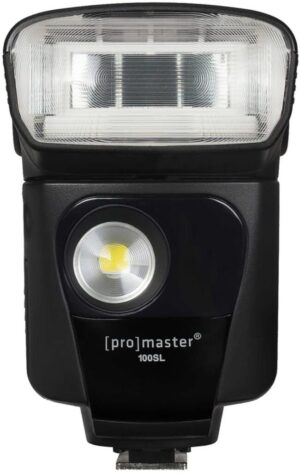
Reviews
There are no reviews yet.